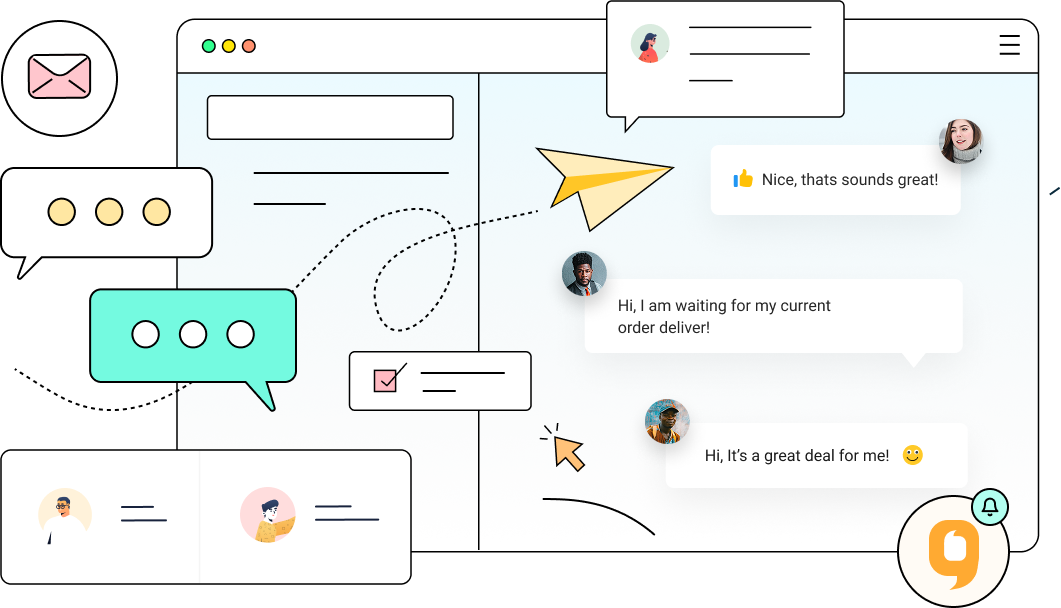What Are Triggers?
Mastering Weberr's Broadcasting Tool: A Step-by-Step Guide

Weberr’s Broadcasting Tool is designed to help businesses send targeted emails and SMS messages effortlessly. Whether you’re sharing announcements, promotions, or newsletters, this feature enables seamless communication with your audience. Follow this step-by-step guide to set up and launch a broadcast effectively.
Step 1: Define Your Audience
Before sending a broadcast, you need to select the right recipients. Weberr allows you to filter and segment users based on multiple attributes:
-
Match All Filter: Choose users based on criteria such as:
-
Name
-
Email
-
First Seen
-
Signed Up
-
City
-
Phone
-
Last Seen
-
Last Contacted
-
-
Custom Segments: Create a new segment or refine your audience by adding specific attributes.
Step 2: Assign a To-Do List (Optional)
Once your audience is selected, you can assign a To-Do List to team members for follow-ups. If this step is not needed, you can skip it.
Step 3: Select Broadcast as Your Message Type
In the Message Section, Weberr offers different messaging options. To proceed with a broadcast, select Broadcast, which will take you to the Create Broadcast page.
Step 4: Name Your Broadcast & Confirm Audience
-
Enter a unique Broadcast Name to label your campaign.
-
Review your target audience once again. Modify the segment if necessary before moving forward.
Step 5: Choose Your Delivery Channel
Select how you want to send the broadcast:
-
Email
-
SMS
Pick the channel that best fits your communication strategy.
Step 6: Craft Your Message
Now, compose the message content:
-
For Email Broadcasts:
-
Add recipient emails.
-
Enter an engaging subject line.
-
Choose a layout or theme.
-
Use a saved template or create a new email.
-
Add relevant text, images, and links.
-
-
For SMS Broadcasts:
-
Write a concise message (considering character limits).
-
Personalize it using dynamic fields if required.
-
Step 7: Send or Schedule Your Broadcast
Weberr provides flexibility in delivery options:
-
Send Immediately: The message is dispatched right away.
-
Schedule for Later: Select a specific date and time for automated delivery.
Step 8: Review & Launch
Before sending, Weberr allows you to review all details:
-
Check the recipient list
-
Confirm email/SMS content
-
Verify scheduling settings
Once everything looks good, click Set Broadcast Live to launch your campaign.
Conclusion
Weberr’s Broadcasting Tool simplifies mass communication by enabling businesses to segment audiences, personalize messages, and automate outreach. Whether you're sending promotions, newsletters, or customer updates, this tool ensures efficient and effective engagement.
Start using Weberr’s broadcasting feature today and keep your audience connected like never before! 🚀