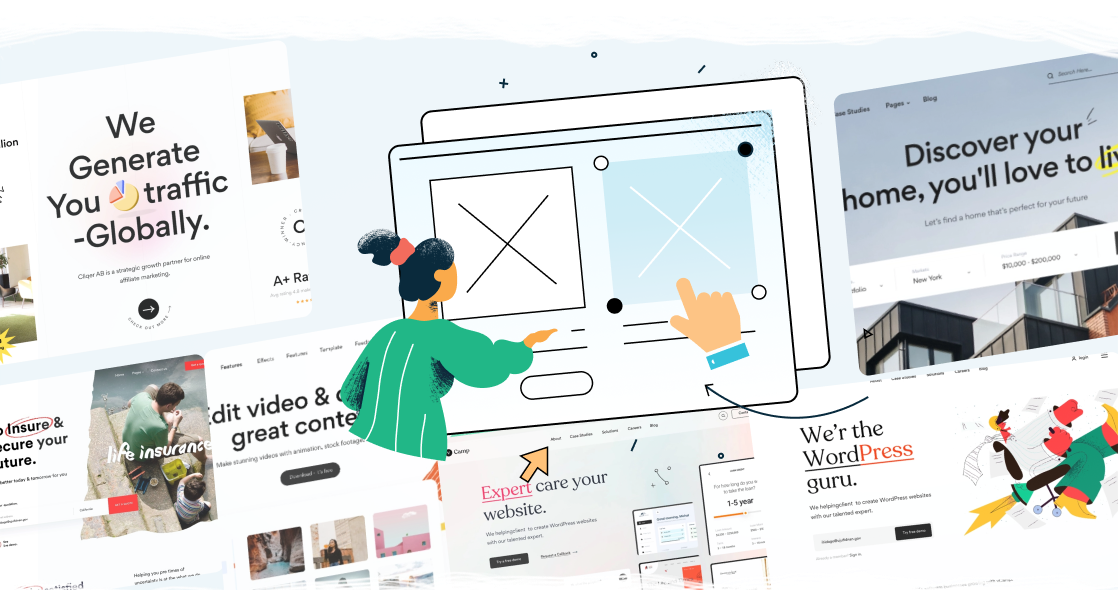Growing a small business is challenging, requiring efficient management of customer relationships,...
How to Create a Professional Business Website in Minutes
In today’s fast-paced digital landscape, having a strong online presence is essential for any business. Your website serves as your virtual storefront, helping you attract potential customers, showcase your offerings, and establish credibility. The best part? You don’t need to be a tech expert or spend weeks on development. With the right tools and approach, you can set up a professional website in just a few minutes. Here’s a step-by-step guide to get started.
1. Select the Best Website Builder for Your Needs
Choosing the right website development platform is the first and most crucial step. Opt for a user-friendly builder that aligns with your business goals. Here are some popular options:
- Weberr – A comprehensive marketing platform with an intuitive online website editor, CRM, automated messaging, and analytics.
- Wix – A flexible drag-and-drop website builder with pre-designed templates.
- WordPress – A robust no-code website builder offering a vast selection of themes and plugins.
- Shopify – The go-to platform for creating and managing e-commerce stores.
Pick a platform that provides customizable templates and seamless integrations to make website creation faster and more efficient.
2. Register a Domain Name
Your domain name is your online identity. Ensure it is:
- Short and memorable (e.g., yourbrand.com)
- Easy to spell and pronounce
- Relevant to your industry and brand
Register your domain through trusted providers like GoDaddy, Namecheap, or your website builder’s integrated service.
3. Choose a Professional Website Template
Most website builders offer industry-specific templates that simplify the design process. Look for a template with:
- A modern, clean layout
- Mobile responsiveness
- User-friendly navigation
A responsive website design tool ensures your site looks great on desktops, tablets, and smartphones.
4. Personalize Your Website Content
Once you have your template, customize it to reflect your brand. Essential pages to include:
- Homepage – Introduce your business with a compelling headline and a clear call to action.
- About Us – Share your company’s mission, values, and background.
- Products/Services – Highlight your offerings with high-quality images and detailed descriptions.
- Contact Page – Provide a contact form, phone number, and location details.
- Blog (Optional) – Share industry insights, updates, and tips to enhance SEO.
Well-structured and engaging content optimized with relevant keywords will improve your search engine rankings and user experience.
5. Optimize for SEO
To ensure your website ranks well on search engines, implement these key SEO strategies:
- Use keyword-rich titles and meta descriptions
- Optimize images with alt text
- Implement internal and external linking strategies
- Ensure fast loading speed and mobile-friendliness
An SEO-friendly website editor simplifies these tasks, helping you improve visibility and attract organic traffic.
6. Integrate Essential Tools and Features
Enhance your website’s functionality with crucial integrations such as:
- Google Analytics – Track visitor activity and site performance
- Email Marketing Tools – Capture leads with signup forms
- Social Media Links – Connect your website with your social profiles
- Live Chat Support – Enhance customer interaction and response time
These integrations make your website more interactive and user-friendly.
7. Launch and Promote Your Website
Once your website is ready, publish it and start promoting it across various channels:
- Share your website link on social media platforms
- Implement local SEO strategies to enhance visibility
- Run Google Ads and Facebook Ads for targeted reach
- Encourage customers to leave reviews and testimonials
If you’re starting on a budget, use a free website editor and upgrade as your business grows.
Final Thoughts
Creating a professional business website doesn’t have to be overwhelming or expensive. With an intuitive online website editor like Weberr, Wix, or WordPress, you can design and launch a stunning website within minutes. Follow these steps, optimize for SEO, and start building your digital presence today!